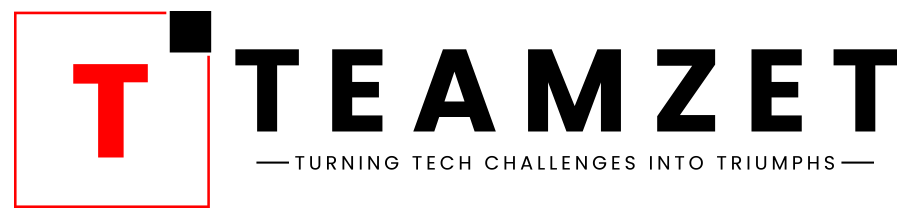Teamzet, a creative digital design company
A picture is worth a thousand words – goes an old adage. If it is true, in the contemporary digital era, a video is actually worth a thousand pictures! With the attention span of an average internet user getting shorter, the need to have highly engaging content that can be consumed in a short time frame has increased dramatically. Leveraging video using Motion Graphics technologies is the way to go to achieve this end.
Motion Graphics FAQs
A motion graphic is just an infographic with animated features.
They, like infographics, are frequently focused on presenting complex facts in an engaging and easily digestible manner.
Traditional infographics become considerably more compelling and engaging when they have dynamic movement and interaction.
What about collaboration?
When interactive components are included to an infographic, it is referred to as an interactive visualisation rather than a motion graphic.
While the form of transmission you choose is usually determined by how you want to connect with your audience, motion graphics are usually given as a video.
People regularly use video distribution platforms like YouTube or Vimeo, HTML5 video plugins, or even embedded flash video to broadcast their videos.
Motion graphics are particularly useful for providing an outline of a topic or concept.
A motion graphic can provide an entertaining and informative overview for someone learning about a topic for the first time.
As a result, many motion graphics are utilised at the start of a live presentation to entice the audience and provide an introduction or summary of the data that will follow.
Outside of a live presentation or a first-time overview, however, viewers may feel irritated if they want to delve into specifics but must first sit through the video.
Furthermore, when consumers see a motion graphic several times, its ingenuity and aesthetic can grow old.
A motion graphic is a good alternative if you want to make a statement and get an audience interested in a topic.
A static information graphic or interactive visualisation are preferable solutions if you’re presenting material that requires more in-depth and repeated scrutiny.
Ultimately, creating a motion graphic is similar to creating an animated film with several reduced infographics.
As a result, the processes to developing a superb motion graphic resemble the movie-making process:
Begin with a story – Before you begin any motion graphic, you must first determine what tale you want to communicate.
(Of course, you must have gathered the information for the story.)
Construct a script – Unlike a static infographic, which is often used to highlight essential parts of a data story, motion graphics emphasise having a conversation about the entire story or (more likely) a portion of it.
That implies you must be aware of when and where the dialogue will begin and stop.
– what you want visitors to know as they enter and leave your motion graphic
Create a storyboard — The design step begins after your script has been outlined.
Based on the screenplay, a storyboard is constructed with relevant visuals to support what is being conveyed.
A word on length: It’s tempting to want to make a motion graphic that follows the same length guidelines as live video (for example, 2-3 minutes seems easy and doable).
However, because motion graphics are animated/slide-based, a significantly shorter production is usually preferable.
Around 45 slides of content are equivalent to 2-3 minutes of motion graphic.
Production — Now that all of the preparation has been completed, it’s time to produce the final images, edit the audio, and put it all together into the finished product.
Remember to take your time with this.
It’s critical to go through each of these stages and give them the attention they deserve in order for the final result to convey the correct story and reflect your brand’s professionalism.
Storytelling is essential in all forms of communication.
A good motion graphic delivers an engaging story, with the visual aspects supporting and reinforcing the content.
Breaks, gaps, skips, ambiguous non sequiturs, mixed messages, unnecessary data (overloading the screen to make data absorption difficult), too much text on screen, headlines that don’t match the supporting data, and other pitfalls that obstruct the story being told are all examples of bad motion graphics.
Ask individuals you trust to criticise your motion graphic during the creation stage to avoid these problems.
If they witness a rough cut and parts of it confuse them, they should alter or revise it.