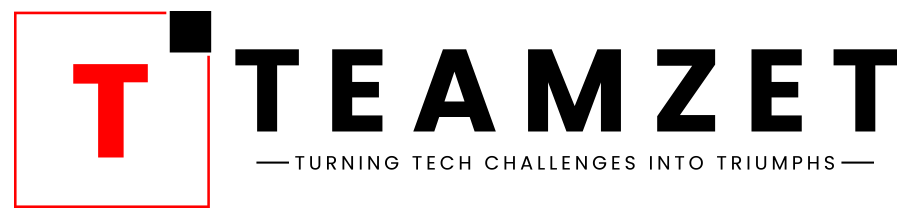Offer The Latest Software And
Solutions To Our customers!
Logo design and design in general is always a custom project. There are no 2 design projects that would be 100% identical from complexity, scope and outcome perspectives. Thus if design is non-standard product then it can’t has standard price. In spite of this some design agencies has but I don’t think it’s right. The price for logo design would depend on the problem, industry, style, technique, etc. and every time it would be different.
The same as with the price, you never know what challenges new project will bring, what unexpected problems you will face and how much time it could take. But with years and years of practice, you begin to notice patterns. For example, my personal observation, in order to develop professional logo design, I need at least 3 weeks of work. 2 weeks for research and ideation, and then 1 for search of graphic form to visualizing the idea. Nevertheless I had cases when it took 15 minutes and cases when it took more then 6 months of design work, but within 3 weeks time-frame I can be sure that I will be able to present great results.
First of all, you need to clearly answer the question of what problem do you want to solve with the logo. Remember that logo (and design as well) is a functional tool that helps your business on its path to specific objectives. Out of context, a logo is just a stylish (or not) picture. Do not neglect the power that the logo could has.
It is easier to do if you know what problem the logo is solving. But if talking about a logo as a standalone graphic design project, in my view, the style and technique are secondary, the logo is good when it has cool idea and when you keep finding hidden meanings in it, which were conceived by the designer to reveal an idea and which are not obvious at the first glance. Sometimes it’s just ingeniously.
Today with the logo people understand any type of trademark, but the word “logotype” refers to the text part only. In general trademark could have any representation. It could be graphic, textual or combined, e.g. icon, emblem, wordmark, etc. Which one to chose — depends on your context and objectives.
A logo is one of the key elements of brand visual communication and in the real life it never exists on its own, without a context. That’s why I believe that logo design project is an incomplete project of visual identity design.
This question has always been controversial, and the main thing I can say is that the clients can ask for as many variations as they want, as long as they pay for it. From my own experience, I came to the conclusion that you always have to present only 1 variant. The clients should evaluate whether the presented design works for them or not, whether it fits their business, instead of comparing multiple options between each other. If the presented variant does not fit for some reason, only then you should work on a new one. It is worth considering that in order to make 1 option ready to be presented to the client, usually you have to work out dozens of intermediate options.
It is really possible that you already have skills required to visually reproduce many of existing logos and even very famous ones. The point is that primarily the logo is an idea that helps to solve the business problem, and this requires experience, skills and proficiency in all verity of design techniques that may come in handy, among which there are such as calligraphy, which has been studied for many years and even decades.
There’s not one single answer to this question. A website design is quoted based on the needs of each individual project. Every website is unique and requires different components; we design and develop custom websites specifically for your small business. We’ll ask a lot of questions, assess your needs, and give you a quote based on that assessment. Most of our sites run in the $5,000 range, but can be more or less depending on needs.
On average, we shoot for a six to eight week turnaround, but the pace of any project is set by each client. How much input you can provide during the initial stages, your availability with feedback, how soon the content is ready – all this affects the speed of completion. The functionality needs may also play a role – more complex sites will take more time to develop.
We can! We provide on-going support for many of our clients. Check out our WordPress Support Packages.
Absolutely! Having a mobile-friendly website is more important than ever! We work hard to ensure your website looks great on a variety of devices.
Usually that is you. You are the expert on your business, so it’s usually best if it comes from you. If you need help, we can recommend copywriters who can help clean up or write original content for you at an additional cost.
Search Engine Optimization is the practice of ranking a website on the search engines to increase its visibility when users search for relevant keywords and queries.
As you can increase the ranking of a site across a range of keywords, you will begin to see an increase in the organic traffic that it receives. Organic traffic is that which comes from Google’s natural listings, rather than paid ads. Our ” What is SEO?” guide further answers this question, breaking down the things that you need to do to get your website to show up on the SERPs (search engine results pages):
- Ensure these search engines understand who you are and what you offer.
- Convince them that you are the most credible option for their users.
- Make your content deliverable.
But it’s important to understand that Google ranks results based on the best-fit for the query being searched.
Yes, your business should be investing in SEO. Search engine optimization offers a way to increase traffic without paying for each and every click.
When you run PPC ads, you’ll be charged for every single click that comes to your website through that channel. However, if your website ranks organically on the search engines, this traffic is essentially free (at least in terms of a cost-per-click). Of course, it takes investment into skills and resources to rank a website on the SERPs.

If you’re able to rank your website at the top of the search engines, you’ll benefit from a stream of traffic that won’t have click costs associated with it, and that won’t stop when ads are turned off. Rank organically, and you’ll enjoy 24/7 visibility.
But let’s also remember that organic search is responsible for an average of 53% of total site traffic. If you’re ignoring SEO, your competitors are enjoying this traffic. Most businesses cannot ignore the importance of SEO. No matter what type of company you are, whether you’re a local business, sell online, or are a global enterprise, you need to be paying attention to your SEO strategy.
SEO is the process of optimizing your website to rank higher on the search engines. But how does SEO work?
Google uses over 200 ranking factors, and these allow the search engine’s algorithms to rank websites based upon the relevancy and authority of their pages. As Jason Barnard comments:
Google is striving to recommend the most relevant answer from the most trustworthy source in the most appropriate format for its user.
To succeed at SEO, you need to ensure that your content is the most relevant result for a specific search query and that your website is seen as a trustworthy source. You can read our guide on SEO basics to learn more about how to optimize your site if you’re a beginner.
As the name suggests, infographic submission websites let you submit your infographics so that you get a more targeted reach. If you think about it, it’s the same as guest posting on other sites.
Some of the best free infographic maker tools include Canva, Piktochart, Venngage, Visme, Biteable, Snappa, and Infogram. Many of them offer advanced features in their paid versions.
Yes, we can easily create infographics in Microsoft Word. We can use a variety of graphs, pictures, and shapes to make your infographics more visually appealing.
You should decide the size of your infographic based on the platform you plan to share it on as each of them have different requirements.
Here is a cheat sheet to help you pick the right size for your infographic:
- Facebook posts: 1200 x 628 pixels
- Facebook Stories: 1080 x 1920 pixels
- Instagram posts: 1080 x 1080 pixels OR 1080 x 566 pixels OR 1080 x 1350 pixels
- Instagram Stories: 1080 x 1920 pixels
- Twitter: 1200 x 675 pixels
- LinkedIn: 1104 x 736 pixels
- Pinterest: 600 x 900 pixels
These are standard recommendations, but you should test what works the best for you based on your infographic design and concept.
While the form of transmission you choose is usually determined by how you want to connect with your audience, motion graphics are usually given as a video.
People regularly use video distribution platforms like YouTube or Vimeo, HTML5 video plugins, or even embedded flash video to broadcast their videos.
A motion graphic is just an infographic with animated features.
They, like infographics, are frequently focused on presenting complex facts in an engaging and easily digestible manner.
Traditional infographics become considerably more compelling and engaging when they have dynamic movement and interaction.
What about collaboration?
When interactive components are included to an infographic, it is referred to as an interactive visualisation rather than a motion graphic.
While the form of transmission you choose is usually determined by how you want to connect with your audience, motion graphics are usually given as a video.
People regularly use video distribution platforms like YouTube or Vimeo, HTML5 video plugins, or even embedded flash video to broadcast their videos.
Motion graphics are particularly useful for providing an outline of a topic or concept.
A motion graphic can provide an entertaining and informative overview for someone learning about a topic for the first time.
As a result, many motion graphics are utilised at the start of a live presentation to entice the audience and provide an introduction or summary of the data that will follow.
Outside of a live presentation or a first-time overview, however, viewers may feel irritated if they want to delve into specifics but must first sit through the video.
Furthermore, when consumers see a motion graphic several times, its ingenuity and aesthetic can grow old.
A motion graphic is a good alternative if you want to make a statement and get an audience interested in a topic.
A static information graphic or interactive visualisation are preferable solutions if you’re presenting material that requires more in-depth and repeated scrutiny.
Ultimately, creating a motion graphic is similar to creating an animated film with several reduced infographics.
As a result, the processes to developing a superb motion graphic resemble the movie-making process:
Begin with a story – Before you begin any motion graphic, you must first determine what tale you want to communicate.
(Of course, you must have gathered the information for the story.)
Construct a script – Unlike a static infographic, which is often used to highlight essential parts of a data story, motion graphics emphasise having a conversation about the entire story or (more likely) a portion of it.
That implies you must be aware of when and where the dialogue will begin and stop.
– what you want visitors to know as they enter and leave your motion graphic
Create a storyboard — The design step begins after your script has been outlined.
Based on the screenplay, a storyboard is constructed with relevant visuals to support what is being conveyed.
A word on length: It’s tempting to want to make a motion graphic that follows the same length guidelines as live video (for example, 2-3 minutes seems easy and doable).
However, because motion graphics are animated/slide-based, a significantly shorter production is usually preferable.
Around 45 slides of content are equivalent to 2-3 minutes of motion graphic.
Production — Now that all of the preparation has been completed, it’s time to produce the final images, edit the audio, and put it all together into the finished product.
Remember to take your time with this.
It’s critical to go through each of these stages and give them the attention they deserve in order for the final result to convey the correct story and reflect your brand’s professionalism.
Storytelling is essential in all forms of communication.
A good motion graphic delivers an engaging story, with the visual aspects supporting and reinforcing the content.
Breaks, gaps, skips, ambiguous non sequiturs, mixed messages, unnecessary data (overloading the screen to make data absorption difficult), too much text on screen, headlines that don’t match the supporting data, and other pitfalls that obstruct the story being told are all examples of bad motion graphics.
Ask individuals you trust to criticise your motion graphic during the creation stage to avoid these problems.
If they witness a rough cut and parts of it confuse them, they should alter or revise it.
How long is a piece of string? Honestly, there’s no right answer to this question, yet it’s one that’s asked time and time again. Content should be as long as it needs to cover a topic in enough depth to rank.
But that’s not too helpful, is it?
When creating content, you need to look at what already ranks. Analyze at least the top 10 pages to understand the page’s intent and the approximate length to get an indication as to how long your content needs to be—looking for a helpful way to do so? You can use the SEO Content Template to help you to figure out this length.
Enter your page’s target keywords, and the tool will analyze the top-ranked pages and make a recommendation.
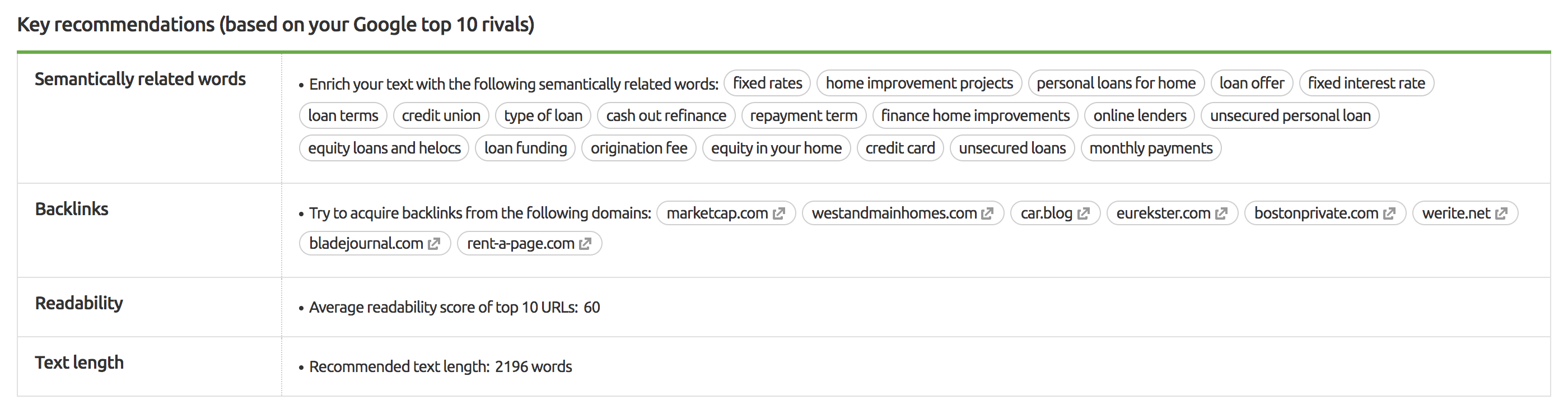
But don’t obsess over content length! You should focus your efforts on creating content that answers queries in the best possible way.
SEO-friendly content doesn’t mean keyword-stuffed content, far from it.
The reality is that SEO needs to be an essential part of the content creation process if you want your content to perform well organically. So then, how do you create SEO-friendly content?
You start with keyword research to help you understand the terms people are searching for, determine search intent, the right format, and get your on-page SEO right.
You can learn all about the process of doing this step-by-step in our How to Create SEO-Friendly Content guide.
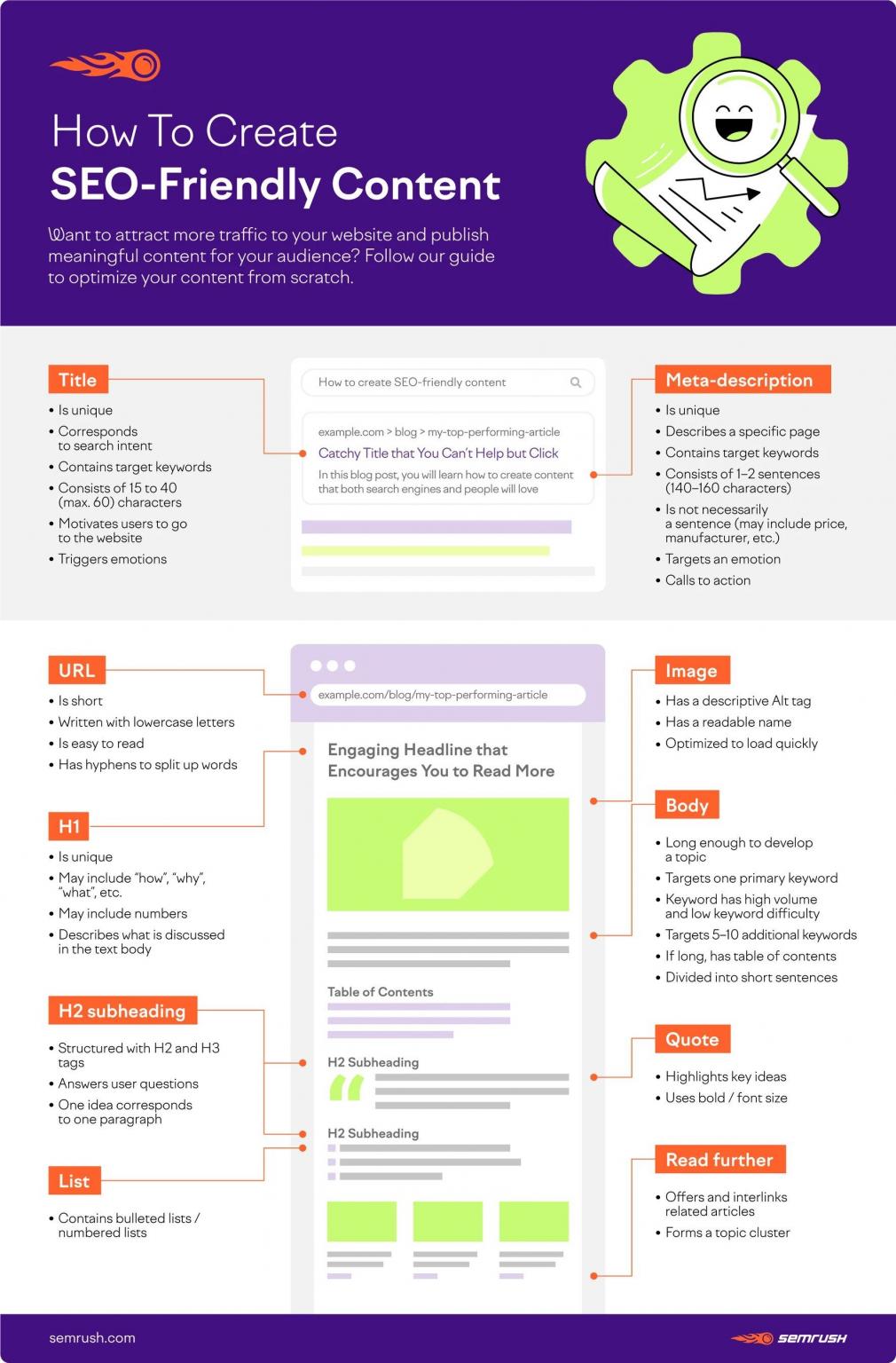
You’ve probably heard horror stories about duplicate content. Many SEO beginners are often confused and concerned about what this means. In simple terms, duplicate content is where content is duplicated either between two or more websites or two or more internal pages.
Here, content can mean written content, title tags, meta descriptions, or H1 tags. We found this to be one of the biggest SEO mistakes that marketers make in our recent study.
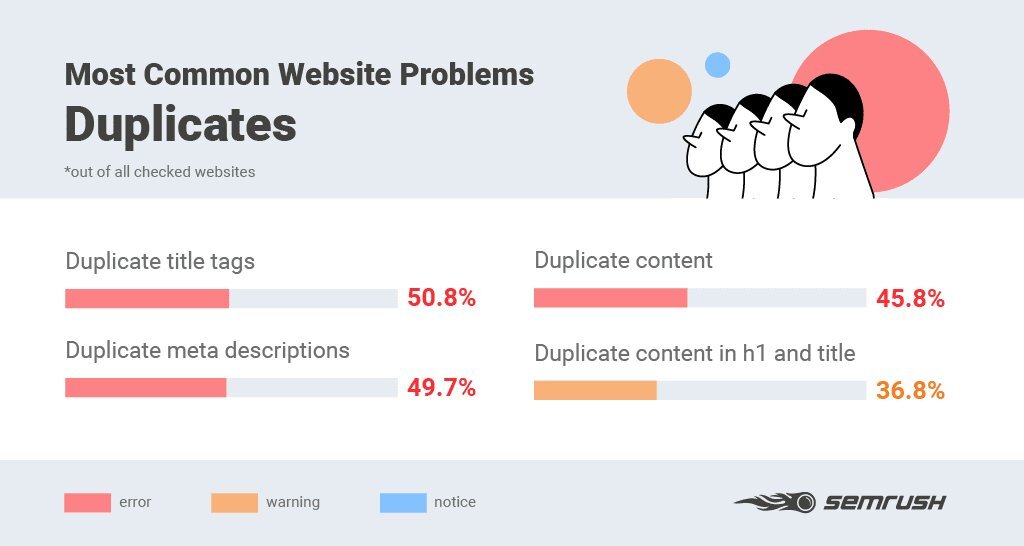
Our advice on this issue is as follows:
You should steer clear of duplicating any kind of content from any kind of site out there, whether they are a direct competitor or not. Look out for duplicate descriptions, paragraphs and entire sections of copy, duplicate H1 tags across multiple pages and URL issues, such as www and non-www versions of the same page. Pay attention to the uniqueness of every detail to make sure a page is not only rankable in Google’s eyes, but also clickable in users’ eyes.
As a general rule, don’t copy large chunks of copy from other pages on your site or elsewhere on the web, and you can’t go wrong.
Link Building Questions
Backlinks remain one of the most hotly debated topics in SEO. But links remain an essential part of an SEO strategy, and we’ve put together answers to some of the most common questions.
You can’t jump into an SEO strategy blind. You need to know what people are searching for on Google to find businesses just like yours to optimize your site for these terms.
You can do this either using Google’s Keyword Planner or the SEMrush Keyword Magic Tool. Load up the tool and enter a term that you think people would use to find your business online. You’ll then be served a whole host of related keyword suggestions, including their monthly search volume.

You can then use these insights to inform your strategy and understand what people are searching for.
If your website isn’t ranking on Google, there are a few reasons why that could be. But first, head to Google and run a site: search for your website.
e.g., “site:semrush.com”
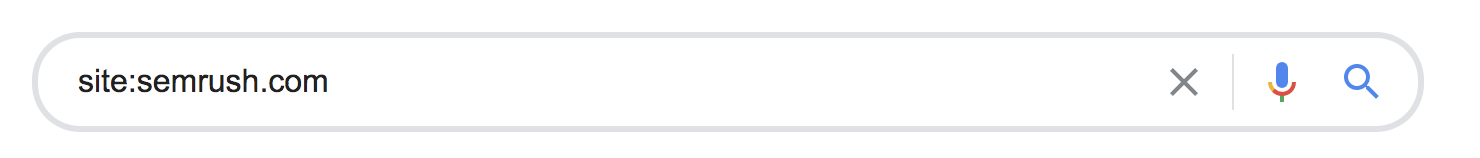
If you see your site’s web pages listed, you know that your site is indexed. Reasons why your website isn’t ranking could be that:
Your site is new and hasn’t built up sufficient authority to rank for competitive search queries. You can’t launch a website and expect to rank for your target queries overnight; you need to demonstrate that you deserve to rank.
Your content doesn’t match the searcher’s intent or lacks in-depth analysis or quality compared to the pages that rank for the queries you’re looking at. You need to ensure that the pages you serve are at least as good as, ideally better than, what’s already ranking.
If you don’t see any of your website’s pages listed, this means that it has not been indexed. Reasons for this could include:
Your website is blocking search engines from crawling it (usually in your robots.txt file) or is instructing them not to index it (generally using noindex tags). Resolve these blocks, and you should see your site indexed.
Your site has launched very recently (within a few days), and you have not submitted the site to Google or linked to it from anywhere, meaning it hasn’t yet been indexed. Set up Google Search Console and request indexing.
Your site has received a sitewide manual penalty for violating Google’s Webmaster Guidelines. This is rare and unlikely. However, you would need to have been using some seriously black-hat SEO tactics for this to happen.
There’s a common misconception that posting on social media helps increase your website’s rank on search engines. As Moss Clement states in our guide to 7 Ways Social Media Can Improve Your SEO Results:
Social media does not directly contribute to SEO ranking, but the links you share across social platforms increase brand exposure.
Your shares across social media sites have no place in SEO rankings. Still, when more people share your content throughout social media, it generates social signals that indicate your posts are useful to your target market.
While social media doesn’t directly increase your search engine rankings, it indirectly affects and helps build your brand.